Using EnWarehouse
You can download the EnWarehouse for your PC from my Google Drive. There used to be an online version available too, but apparently the site was taken down and no longer works.
Launch EnWarehouse_4_0_0_0.application.
Mark the first option (EnTama, UraTama, Hanerutchi2):

Now, on your EnTama / UraTama go to the Connection Icon -> Page 2 -> option PC - Web -> TamaTown -> you will be presented with the login number.
The translation of the connection menu for both Entama and UraTama can be found in this guide.
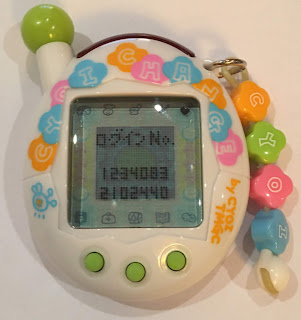
Re-type this number into EnWarehouse and click "Login".
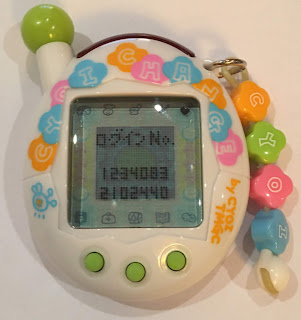
Re-type this number into EnWarehouse and click "Login".
Then select "Click here for Menu".
Select the option that suits you the most. I for example chose 20 kindness points, to influence my Tamagotchi's growth.



You will be presented with a vast choice of items etc. to choose from. Note that some items have to be paid for (Purchases), and some are for free (Freebies). Luckily, the section Freebies also contains the option Cash, which means you can basically send as much money as you want to your Tamagotchi, and then purchase all the items you wish to have.
Select the option that suits you the most. I for example chose 20 kindness points, to influence my Tamagotchi's growth.
Once you choose, you will be presented with a logout code.
Press B on your Tamagotchi, then re-type this code into the Tamagotchi, and press B again.

Your Tamagotchi will return with a gift, or the shopkeeper will be summoned with the item you wish to purchase.


Written by Carleesi Chan.

 Creative Corner
Creative Corner




